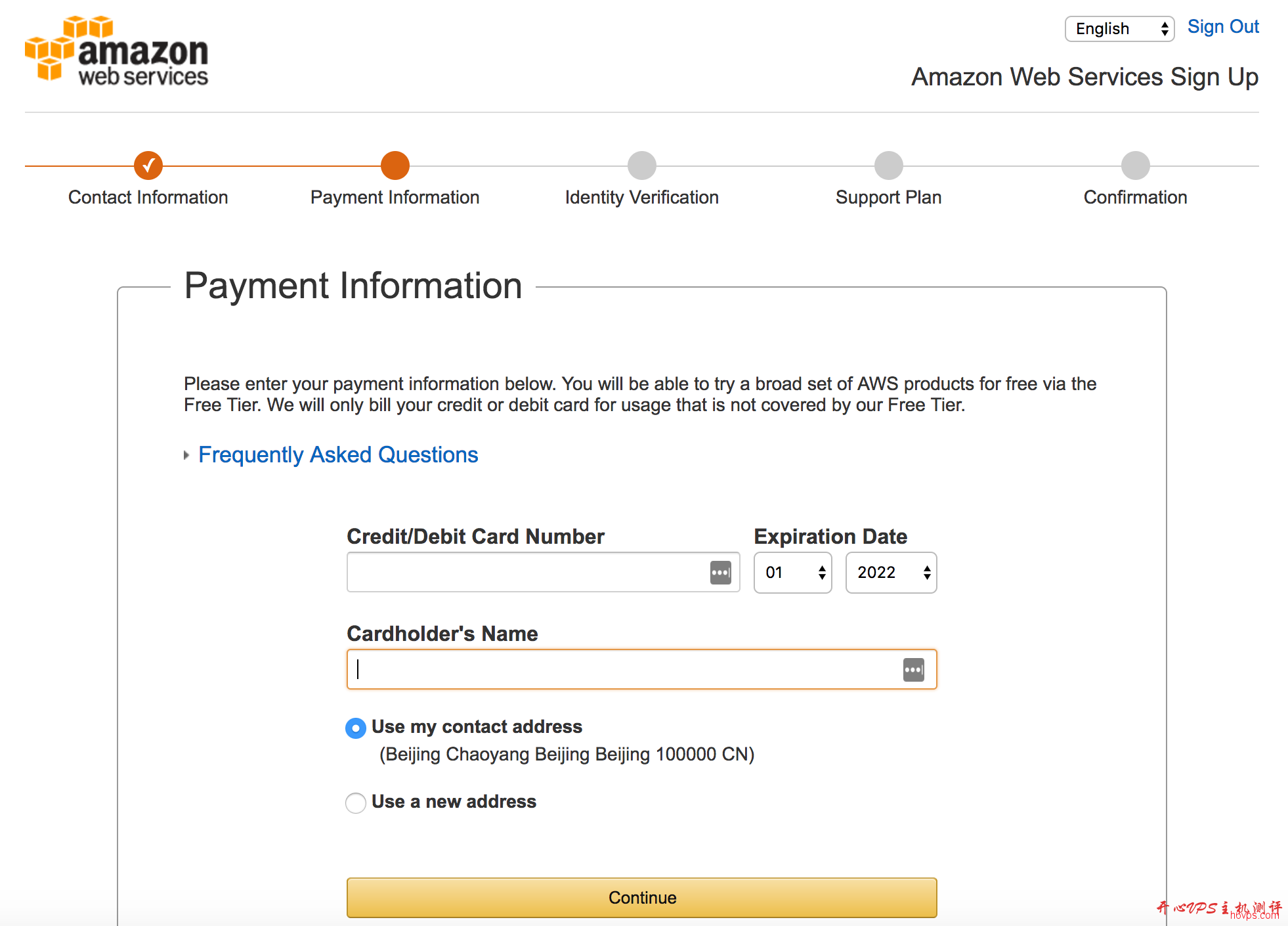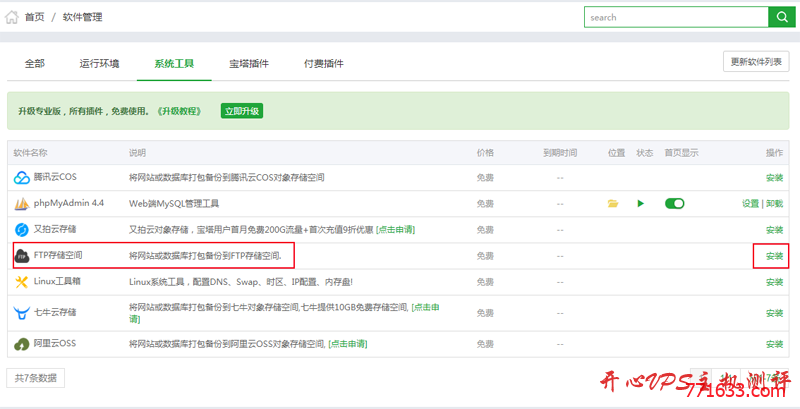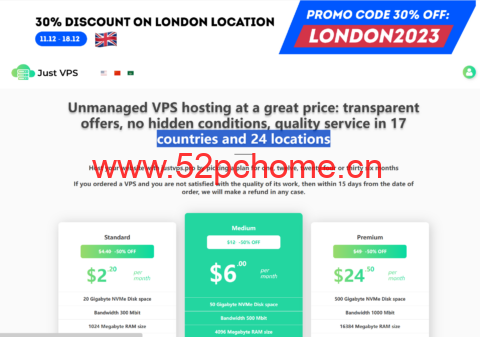最近在做项目的时候需要生成pdf文件,网上搜索了一下php中TCPDF插件功能强大也比较流行,因此选择了这款插件,不过网上的教程基本都是基于ThinkPHP 3版本的,并不适用于ThinkPHP5,经过一番琢磨成功在ThinkPHP5上使用TCPDF,具体流程如下:
1.通过Composer下载最新版TCPDF,切换到程序根目录运行如下命令(Windows下DOS命令切换):
composer require tecnickcom/tcpdf
命令成功执行后,TCPDF会被下载到程序根目录中的vendor文件夹,如图:
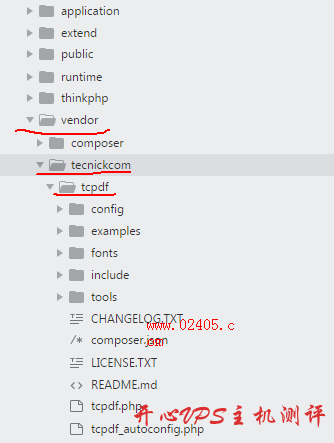
examples中有60多个典型示例,需要什么功能直接看例子即可,例子对应列表见TCPDF官网:https://tcpdf.org/examples/
2.在控制器中调用TCPDF。
use TCPDF;
3.在方法中直接粘贴官方示例中的代码,成功运行。
$pdf = new TCPDF(PDF_PAGE_ORIENTATION, PDF_UNIT, PDF_PAGE_FORMAT, true, 'UTF-8', false); $pdf->SetCreator(PDF_CREATOR); $pdf->SetAuthor('Nicola Asuni'); $pdf->SetTitle('TCPDF Example 001'); $pdf->SetSubject('TCPDF Tutorial'); $pdf->SetKeywords('TCPDF, PDF, example, test, guide'); $pdf->SetHeaderData(PDF_HEADER_LOGO, PDF_HEADER_LOGO_WIDTH, PDF_HEADER_TITLE.' 001', PDF_HEADER_STRING, array(0,64,255), array(0,64,128)); $pdf->setFooterData(array(0,64,0), array(0,64,128)); $pdf->setHeaderFont(Array(PDF_FONT_NAME_MAIN, '', PDF_FONT_SIZE_MAIN)); $pdf->setFooterFont(Array(PDF_FONT_NAME_DATA, '', PDF_FONT_SIZE_DATA)); $pdf->SetDefaultMonospacedFont(PDF_FONT_MONOSPACED); $pdf->SetMargins(PDF_MARGIN_LEFT, PDF_MARGIN_TOP, PDF_MARGIN_RIGHT); $pdf->SetHeaderMargin(PDF_MARGIN_HEADER); $pdf->SetFooterMargin(PDF_MARGIN_FOOTER); $pdf->SetAutoPageBreak(TRUE, PDF_MARGIN_BOTTOM); $pdf->setImageScale(PDF_IMAGE_SCALE_RATIO); if (@file_exists(dirname(__FILE__).'/lang/eng.php')) { require_once(dirname(__FILE__).'/lang/eng.php'); $pdf->setLanguageArray($l); } $pdf->setFontSubsetting(true); $pdf->SetFont('dejavusans', '', 14, '', true); $pdf->AddPage(); $pdf->setTextShadow(array('enabled'=>true, 'depth_w'=>0.2, 'depth_h'=>0.2, 'color'=>array(196,196,196), 'opacity'=>1, 'blend_mode'=>'Normal')); $html = <<Welcome to TCPDF ! This is the first example of TCPDF library. This text is printed using the writeHTMLCell() method but you can also use: Multicell(), writeHTML(), Write(), Cell() and Text().
Please check the source code documentation and other examples for further information.
TO IMPROVE AND EXPAND TCPDF I NEED YOUR SUPPORT, PLEASE MAKE A DONATION!
EOD; $pdf->writeHTMLCell(0, 0, '', '', $html, 0, 1, 0, true, '', true); $pdf->Output('example_001.pdf', 'I');
注意事项:
1.因为TCPDF使用定界符的方式输出html等内容,因此上述代码中的$html一直到EOD必须顶格。
2.ThinkPHP要关闭调试模式,不然输出乱码。
相关推荐:
未经允许不得转载:吾爱主机之家 » ThinkPHP5使用TCPDF生成PDF文件

 吾爱主机之家
吾爱主机之家