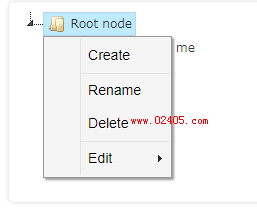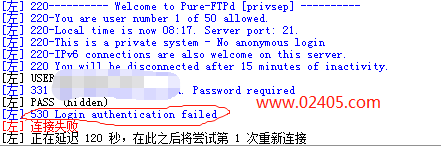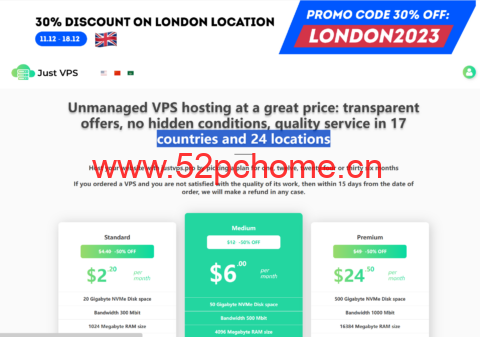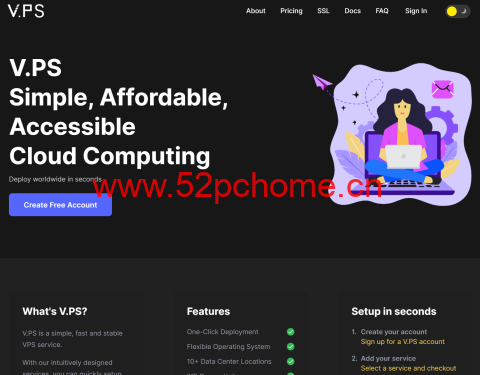有时候因为网站功能需求,我们需要为织梦程序的栏目页添加缩略图功能,这里有一个栏目添加缩略图的方法,供大家参考。
涉及到文件如下(请务必提前备份):
dede/catalog_add.php
dede/catalog_edit.php
dede/templets/catalog_add.htm
dede/templets/catalog_edit.htm
打开文件夹templets这个目录,在里面新建一个文件夹typeimg,用于独立存放栏目缩略图。
新加字段 typeimg (用于存放缩略图路径)
后台执行SQL(前缀默认为dede_ 具体前缀根据自己网站修改):
alter table `dede_arctype` add `typeimg` char(100) NOT NULL default '';
打开dede/catalog_add.php
查找:
$queryTemplate = "insert into `dede_arctype`
将:
(reid,topid,sortrank,typename,typedir,
替换为:
(reid,topid,sortrank,typename,typedir,typeimg,
将:
('~reid~','~topid~','~rank~','~typename~','~typedir~',
替换为:
('~reid~','~topid~','~rank~','~typename~','~typedir~','~typeimg~',
打开dede/catalog_edit.php
查找:
$upquery = "Update `dede_arctype` set
在其下面新加一行
`typeimg`='$typeimg',
打开dede/templets/catalog_add.htm 查找
列表命名规则:
在其下面增加以下内容
栏目图片: (栏目模板里用{dede:field.typeimg /}调用)
打开dede/templets/catalog_edit.htm 查找
列表命名规则: <
在其下面新增以下内容:
栏目图片: (栏目模板里用{dede:field.typeimg /}调用)
完成!
添加或修改图片时在 栏目管理》高级选项上传即可。
如果想同时在文章内容页调用的话,打开includearc.archives.class.php 查找
if($this->ChannelUnit->ChannelInfos['issystem']!=-1)
将
$query = "Select arc.*,tp.reid,tp.typedir,ch.addtable from `dede_archives` arc left join dede_arctype tp on tp.id=arc.typeid left join dede_channeltype as ch on arc.channel = ch.id where arc.id='$aid' "; $this->Fields = $this->dsql->GetOne($query);
替换为
$query = "Select arc.*,tp.reid,tp.typedir,tp.typeimg,ch.addtable from `dede_archives` arc left join dede_arctype tp on tp.id=arc.typeid left join dede_channeltype as ch on arc.channel = ch.id where arc.id='$aid' "; $this->Fields = $this->dsql->GetOne($query);
OK,给织梦给栏目增加缩略图的方法就介绍到这了,有需要的朋友可以自行参考修改调整。
未经允许不得转载:吾爱主机之家 » dedecms栏目增加缩略图的方法 dedecms栏目怎么增加缩略图

 吾爱主机之家
吾爱主机之家