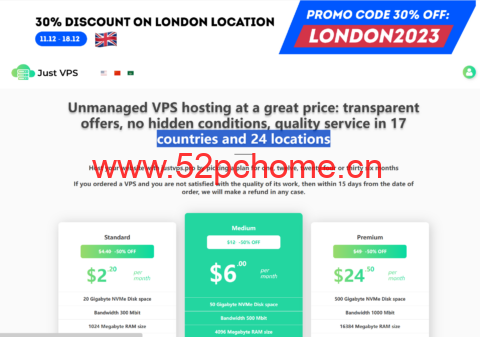安装 MySQL 8.0 后,默认的用户 root 是没有密码的,需要修改默认的初始化密码。假如忘记了 root 用户的密码,也是需要重置密码的。
首先安装 MySQL 8.0 后,启动 MySQL 服务。我这里是在 MAC 上安装使用的。
|
1
2
|
brew install mysql
brew services start mysql
|
因为默认是没有密码的,所以先直接进入 MySQL 服务中。
|
1
2
3
4
5
6
7
8
9
10
11
12
13
14
|
➜ ~ mysql -uroot
Welcome to the MySQL monitor. Commands end with ; or g.
Your MySQL connection id is 13
Server version: 8.0.12 Homebrew
Copyright (c) 2000, 2018, Oracle and/or its affiliates. All rights reserved.
Oracle is a registered trademark of Oracle Corporation and/or its
affiliates. Other names may be trademarks of their respective
owners.
Type ‘help;' or ‘h' for help. Type ‘c' to clear the current input statement.
mysql>
|
方法一
假如启动 MySQL 时候启动了授权表,也就是没有加上 skip-grant-tables 启动参数。使用这种方法设置密码:
|
1
|
ALTER USER ‘root'@'localhost' IDENTIFIED WITH caching_sha2_password BY ‘123456';
|
如果你用数据库可视化软件链接时,出现下面的报错:
|
1
|
Unable to load authentication plugin ‘caching_sha2_password’.
|
这是因为 MySQL 8.0 使用的新的身份验证机制 caching_sha2_password,如果不想用这个,可以用之前的旧的验证方式。
|
1
|
ALTER USER ‘root'@'localhost' IDENTIFIED WITH mysql_native_password BY ‘123456';
|
或者修改默认的配置也可以。
|
1
2
|
[mysqld]
default_authentication_plugin=mysql_native_password
|
方法二
假如启动 MySQL 时候没有启动了授权表,也就是加上 skip-grant-tables 启动参数。
这种时候一般是忘记了 root 用户的密码,这里的 root 用户是 MySQL 的用户,不要和 Linux 上的用户搞混了。
使用这种方法设置密码:
首先关闭并启动 MySQL,并进入 MySQL 命令行。
|
1
2
3
|
brew services stop mysql
mysqld –skip-grant-tables –skip-networking
mysql
|
把密码设置为空。
|
1
2
3
|
UPDATE mysql.user SET authentication_string=null WHERE User='root';
FLUSH PRIVILEGES;
exit;
|
然后关闭 MySQL 并正常启动,不需要 skip-grant-tables 启动参数了。
|
1
|
mysql -uroot
|
重复方法一的操作设置密码。
|
1
|
ALTER USER ‘root'@'localhost' IDENTIFIED WITH caching_sha2_password BY ‘123456';
|
未经允许不得转载:吾爱主机之家 » MySQL 8.0如何重置密码

 吾爱主机之家
吾爱主机之家